During opening hours the current layout of the restaurant may have to change when tables need to be moved and/or joined to accommodate the customers. When you represent your dining tables in a graphical layout, you can let the current layout visually represent at any time how the dining tables are placed in the dining area.
The dining area layout you design is stored as the design layout. The current layout is always the layout that appears in the Hospitality POS client and this layout can be adjusted by the staff members that have permission to do so. In Adjust mode, you perform any actions relevant to the current layout, such as moving, rotating, joining dining tables and switching layouts.
| You cannot change the size of dining tables in adjust mode. |
| The current layout can be adjusted on only one POS terminal at a time. |
Table Joining
You can join two or more dining tables together. One table in a group of joined tables acts as the main table and shows the table number and/or description. The other tables are joined to the main table or to tables that are joined to the main table and have the same color as the main table but no text other than the description of the table in a small font.
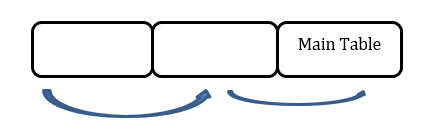
Tables joined to the main table lock graphically to any table within the joined group. When you move a table within the group, the table locks to the nearest corner or half of the side of the fixed table. When you move the main table, the tables joined shift accordingly.
The main table contains the seating and all orders for the group. If you join a table with seating or an order to another table, the system transfers the seating or order to that table at the same time.
| You cannot join tables that are unavailable or locked by staff or POS terminal |
Joining Tables and/or Transferring Seating and Orders
Dragging a dining table adjacent to another dining table can result in the following depending on how the dining area profile is configured:
Rotating Joined Tables
You can always rotate a table that is joined to another table. The system takes care of locking it to the main table. If you want to rotate the main table that has one table joined to it, the system rotates both tables and locks them together. If the main table has 2 or more tables joined to it, then the system can only rotate the main table. You have to drag the joined tables to the main table and position them where you want.
See Also
Working with Graphical Dining Table Layout